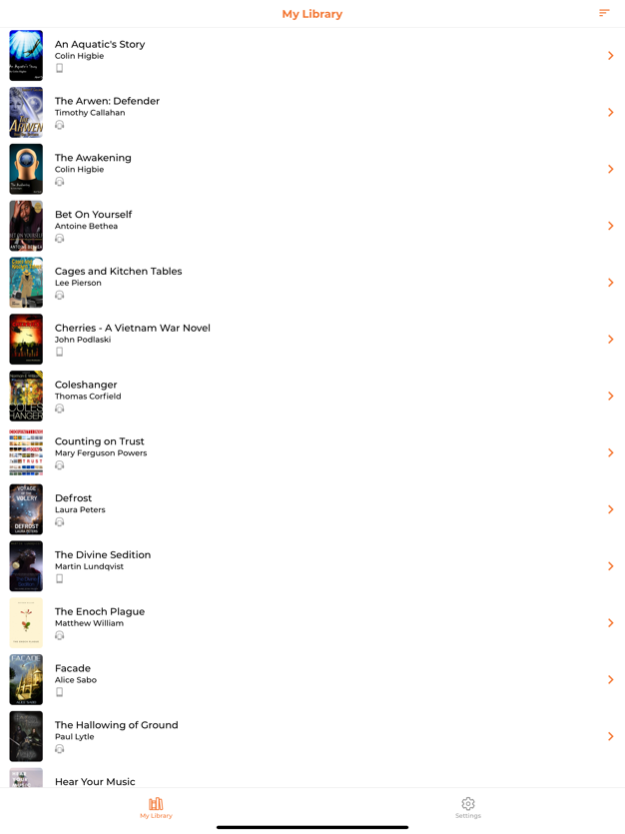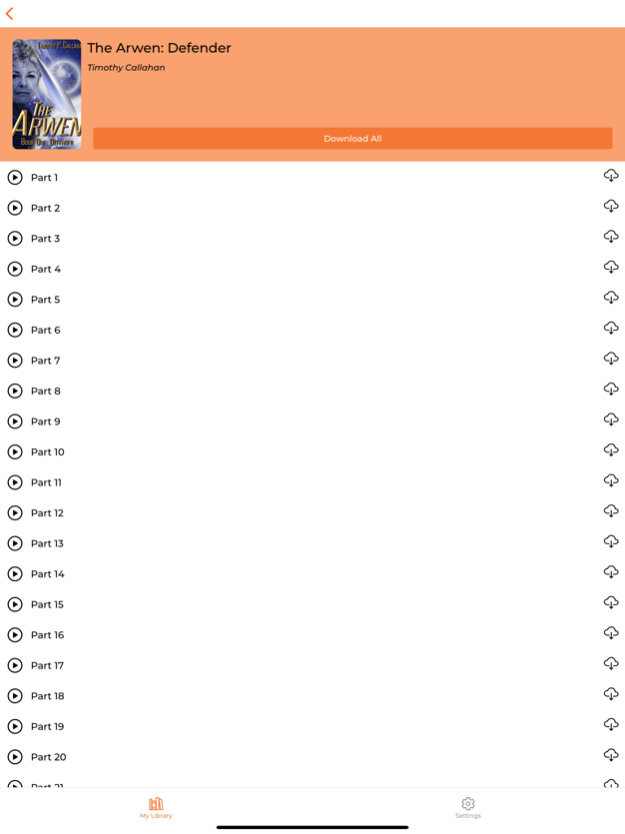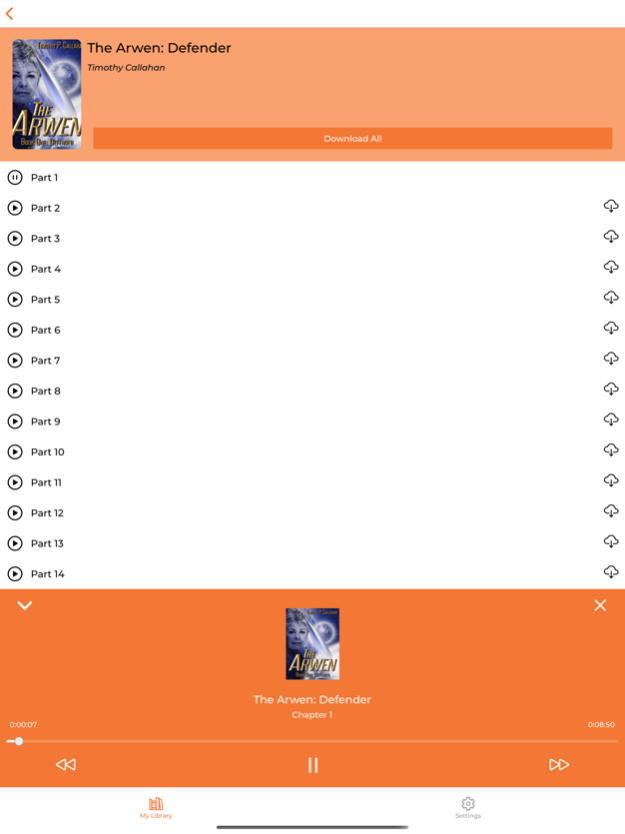Scribl 3.0.3
Continue to app
Free Version
Publisher Description
Play all the audiobooks you've added to your Scribl library, including paid and free audiobooks and Podiobooks (audiobooks as podcasts). Supports background audio to play whenever and wherever you want.
All paid titles feature Scribl's CrowdPricing ($CP), where prices are set by the fans. If you're looking for self-published audiobooks, Scribl has you covered.
Use Scribl's Story Elements to find the fiction or true stories you'll love. Search by Elements that define the main character, like gender or religion. Search by Elements that define the setting, like time period, or use of magic or technology. Search by Elements that define the mood of the book, like mystery, humor, and romance. Combine these in any way you want to define your own genres and view only the books that match your preferences.
We have recently added Knowledge Books. These are nonfiction books on the topics our self-publishing authors know well.
LIMITATIONS WITH THE CURRENT VERSION
Only supports playing audiobooks (not yet ebooks) from your Scribl library. You can currently only add titles to your library at Scribl.com. It is not yet possible to add titles to your library from within the app.
Does not yet support reading your ebooks or listening to our Podiobook titles, but those will both be coming soon.
Feb 26, 2024
Version 3.0.3
We've fixed some issues with the playback.
About Scribl
Scribl is a free app for iOS published in the Reference Tools list of apps, part of Education.
The company that develops Scribl is Scribliotech, Inc.. The latest version released by its developer is 3.0.3.
To install Scribl on your iOS device, just click the green Continue To App button above to start the installation process. The app is listed on our website since 2024-02-26 and was downloaded 1 times. We have already checked if the download link is safe, however for your own protection we recommend that you scan the downloaded app with your antivirus. Your antivirus may detect the Scribl as malware if the download link is broken.
How to install Scribl on your iOS device:
- Click on the Continue To App button on our website. This will redirect you to the App Store.
- Once the Scribl is shown in the iTunes listing of your iOS device, you can start its download and installation. Tap on the GET button to the right of the app to start downloading it.
- If you are not logged-in the iOS appstore app, you'll be prompted for your your Apple ID and/or password.
- After Scribl is downloaded, you'll see an INSTALL button to the right. Tap on it to start the actual installation of the iOS app.
- Once installation is finished you can tap on the OPEN button to start it. Its icon will also be added to your device home screen.